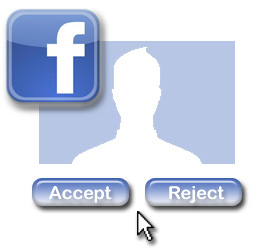
Step 1: Determine what browser to use
Currently, you will need Mozilla Firefox 6+ to invite all friends at once.
Step 2: Go to the pending requests pageYou will need to go to the pending friend requests page.
Step 3: Accepting all of the friends with the accept all Facebook friends codePress ctrl+shift+k to enter the web development console. Type/copy the following code into the terminal bar and press enter.
elms=document.getElementById('contentArea').getElementsByTagName('input');
for(var fid in elms){if(typeof elms[fid] === 'object'){elms[fid].click();}}
Step 4: That’s it!
Watch and be amazed as all of those “confirm” friend buttons are pushed!

0 comments:
Post a Comment